How to Play
Levels ingame
Click here to see the Amount of XP needed for each level.
How to Swap
What is it?
Weapon swapping is a technique drafted from the Thaiwanese and Tai version of MicroVolts (Known as H.A.V.E. online) that allows a player to shoot particular weapons faster than it's standard fire rate.
Why learn it?
Weapon swapping will always be important in this game, for anyone who intends to play both competitively and/or casually. Altought it's typically best used for close to mid-range combat, there will allways be a time and place where it should be used on any map no matter what kind of strategy you play.
Basic information
Now the first thing you need to know about this 'technique' is that it only works with the Shotgun, Bazooka, and Grenade Launcher. Both the Bazooka and Grenade Launcher's ammo is a projectile that runs from the hosts connection. If the host lags to the server then your rockets and grenades might take considerably longer to fire than usual. On the flip-side, if you're the rooms host then the rockets and grenades will launch perfectly smooth.
In Summary:
Only works with Shotgun, Bazooka, and Grenade Launcher. Lag affects Bazooka and Grenade Launcher's ammo.
Weapon swapping
Weapon Swapping in a nutshell is switching back and forth between 2 (sometimes more) weapons while keeping one or both (explained later) weapons equipped just barely long enough to fire before switching again.
Now there are two kinds of weapons in weapon swapping:
Active Weapon - Weapon that will be fired while weapon swapping. Passive Weapon - Weapon that will not be fired during weapon swapping.
A quick example is this : Fire Active -> Switch to Passive -> Switch to and Fire Active
Note: The sequence can continue until your Active Weapon's clip is out of ammo.
Once you've taught yourself to instinctively switch, it's time to make it quicker. Weapon equip speeds vary so you have to be careful not to switch too fast. If you look closely while you pull your weapon out you will notice that your player pulls it up from their waist until it's aiming straight forward. Your weapon will fire the moment it's aiming straight forward, so try to learn the timing and predict when your weapon will shoot so you can get a headstart on the next shot.
Now players can use a Passive and a Active, two Actives, or sometimes a Passive and two Actives.
Now there are two kinds of weapons in weapon swapping:
Active Weapon - Weapon that will be fired while weapon swapping. Passive Weapon - Weapon that will not be fired during weapon swapping.
A quick example is this : Fire Active -> Switch to Passive -> Switch to and Fire Active
Note: The sequence can continue until your Active Weapon's clip is out of ammo.
Once you've taught yourself to instinctively switch, it's time to make it quicker. Weapon equip speeds vary so you have to be careful not to switch too fast. If you look closely while you pull your weapon out you will notice that your player pulls it up from their waist until it's aiming straight forward. Your weapon will fire the moment it's aiming straight forward, so try to learn the timing and predict when your weapon will shoot so you can get a headstart on the next shot.
Now players can use a Passive and a Active, two Actives, or sometimes a Passive and two Actives.
Tips
- Buy hands for your character from the shop, they increase weapon equip speed by 10%. Hands no longer increase weapon equip speed.
- Keep your fire button held down the entire time while weapon swapping.
- Practice by holding your fire button down and only firing a single shot from your rifle.
- Don't use "Q", the auto-swap feature. Hitting a single button twice is no where near as fast as hitting two buttons at nearly the same time. Auto-swap also can lead to problems if you forget which weapon you pulled out last.
- Rebind all your weapons to a format that comforts your hand reach. Reminder that both Q and R are useless and can be binded over.
- Use different fingers for your Active and Passive weapons. If you use the same finger on both, you're better off using the Auto-swap.
- Use the Bazooka weapon swapping as an alternative to the Mini-Gun when using some jump pads.
- Use the Bazooka to knock enemies around so they're unable to control their character. A fast 3 rockets can easily save your life.
- When using a combination of Rockets and Shotgun weapon swapping, try to use the Bazooka first to knock your enemy into the air so that you can hit them easier with the Shotgun.
- When approaching a dangerous corner use the Grenade Launcher, the first of three rapid fire grenades should be able to stop or slow your opponents mobility from avoiding the next two. Almost always results in a kill.
- If you want to shoot weapons faster, use the versions with higher clip ammo (faster fire rate). They may do less damage, but they also swap much faster than their more powerful counterparts.
- Keep your fire button held down the entire time while weapon swapping.
- Practice by holding your fire button down and only firing a single shot from your rifle.
- Don't use "Q", the auto-swap feature. Hitting a single button twice is no where near as fast as hitting two buttons at nearly the same time. Auto-swap also can lead to problems if you forget which weapon you pulled out last.
- Rebind all your weapons to a format that comforts your hand reach. Reminder that both Q and R are useless and can be binded over.
- Use different fingers for your Active and Passive weapons. If you use the same finger on both, you're better off using the Auto-swap.
- Use the Bazooka weapon swapping as an alternative to the Mini-Gun when using some jump pads.
- Use the Bazooka to knock enemies around so they're unable to control their character. A fast 3 rockets can easily save your life.
- When using a combination of Rockets and Shotgun weapon swapping, try to use the Bazooka first to knock your enemy into the air so that you can hit them easier with the Shotgun.
- When approaching a dangerous corner use the Grenade Launcher, the first of three rapid fire grenades should be able to stop or slow your opponents mobility from avoiding the next two. Almost always results in a kill.
- If you want to shoot weapons faster, use the versions with higher clip ammo (faster fire rate). They may do less damage, but they also swap much faster than their more powerful counterparts.
Heavy-step
Heavy-step was a technique used in the closed-beta phase in microvolts. Basically it´s the hability to swap with the Gatling gun.
This technique can´t be performed in the actual phase of microvolts (some rumours say it can be), because the devellopers predicted it was too over powered.
Terminology & Wrap-up
Active Weapon - Weapon that will be fired while weapon swapping.
Passive Weapon - Weapon that will not be fired during weapon swapping. Auto-swap - With default keyboard settings applied, the "Q" button.
Jump Pad - Any object that launches the player toward a certain location. Keybindings - The buttons on your keyboard to which weapons or other actions are assigned.
In-Game Commands
These are commands to help you in-game with things such as: Whispering friends, clearing chat, and entering rooms!
Commands:
/r or /w Player Name - Sends whisper
/c - Clears the Chat
/go Room Number - Goes to the room.
/follow Player Name - Invites that player to your room.
/goto Player Name - Goes to that player's room

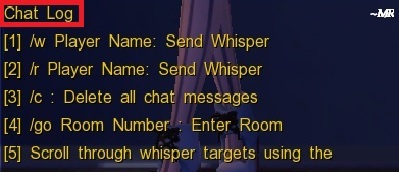
No comments:
Post a Comment